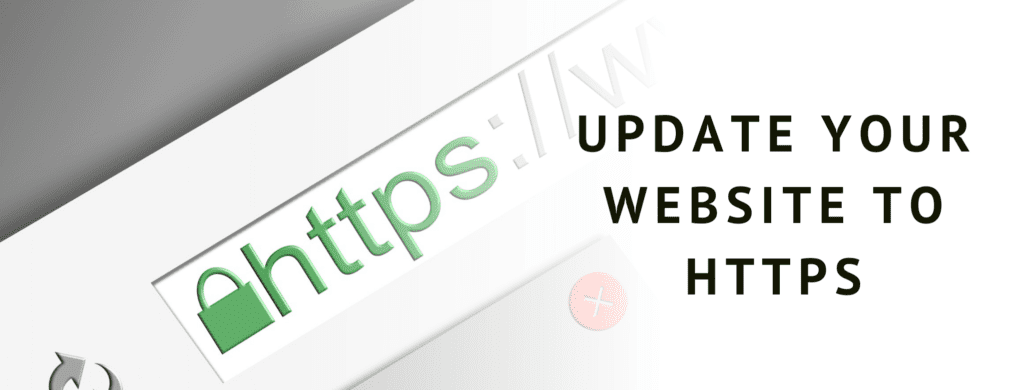Updating your website from HTTP to HTTPS is an extremely simple way to make your business’s site more effective online, more trusted, and ranking higher in Google and other search engines. Leaving your website with an HTTP setup is like trying to enter a long-distance race with ankle weights on.
Why HTTP Is Bad For Your Website?
HTTP isn’t inherently bad for your website but what your website lacks without it leads to weaknesses and inefficiencies that hinder your site from growing in a variety of ways. Here are a few reasons HTT is bad for your website:
1. Your Website Is Less Secure With HTTP
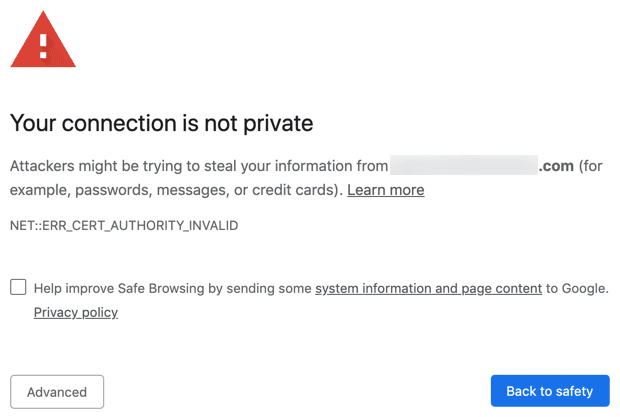 The “S” in HTTPS stands for secure. HTTP lacks an extra layer of security that most users want and expect from websites. This might not inherently hurt your website. If you do not collect people’s information on your site then there is little risk to a person that is accessing your website. The big problem is a lot of first-time users will get a security warning before entering your website (as you can see in the image). Would you enter a site that gives you that warning? You may say, “I don’t receive that warning before entering my business’s website? That is because you have already entered it in the past so it does not feel the need to warn you.
The “S” in HTTPS stands for secure. HTTP lacks an extra layer of security that most users want and expect from websites. This might not inherently hurt your website. If you do not collect people’s information on your site then there is little risk to a person that is accessing your website. The big problem is a lot of first-time users will get a security warning before entering your website (as you can see in the image). Would you enter a site that gives you that warning? You may say, “I don’t receive that warning before entering my business’s website? That is because you have already entered it in the past so it does not feel the need to warn you.
2. Google Trusts HTTP Sites Less Than They Trust HTTPS Sites
As people access your website and quickly back out of your website because of the HTTP warning, this indicates to Google’s bots that the page they provided was inaccurate. This is just one way that Google indicates an HTTP URL can hurt your website’s rankings.
3. You May Have An HTTPS Site Setup Along With Your HTTP Site
A lot of hosting providers automatically set your website up with an HTTPS security certificate. If your website is also in HTTP then your entire website exists as a duplicate site. Having a duplicate site massively hurts your website’s rankings.
How To Switch Your Website From HTTP To HTTPS?
Google actually indicates how to set up your website in HTTPS. If you view that page you will see a majorly intricate and technically detailed information piece. We work in professional web design and search engine optimization and we don’t even read that technical jargon. Let us show you an easy way to switch your website from HTTP to HTTPS without hiring someone to do it.
The Easy Way To Update Your Website To HTTPS
An easier way is to log into your website hosting provider. A few examples of web hosting providers are Bluehost, Hostgator, Siteground, and GoDaddy. Login and contact your support asking for them to set up your HTTPS security certificate. If they say it is already set up and you can still see the HTTP website, ask them to redirect the HTTP to HTTPS.
They may or may not do this for you. If they do not do it for you, you can learn how to add an HTTP to HTTPS redirect to the .htaccess file of your website, which is probably a hidden file, or you can contact us and hire us to do it for you, along with a variety of professional internet marketing services that will make your business work for you and produce revenue and leads.
Contact Wes Web For Help With Your Website
We’ve performed a variety of website redesigns and SEO optimizations where we switched a website from HTTP to HTTPS. Working with construction businesses, we’ve found a lot of them need to be switched. Contact us for help with your website and digital marketing.